Corona Virus Pandemic has created so much boredom in the lives of many people. So, to keep things exciting and a lively environment with your social circle try Facebook Avatar. Creating Your own Facebook Avatar might sound fascinating.
Facebook avatars are amazing creations by Mark that let you create a character to resemble yourself, which you can use as stickers in comments, stories, and Facebook Messenger. Jeeezzzz….. You can also send the avatar stickers in other apps like Snapchat, Twitter, and Instagram. Isn’t it fun?
These Avatars have already debuted in the US following earlier rollouts in the UK and the rest of Europe/People have naturally shown a lot of enthusiasm towards the step, which is easy to create and usable over the social media platform’s many features. If you haven’t created your avatar yet, Just deep dive into and know how to create your own Facebook Avatar?
Begin the Fun with Facebook Avatar!
If you had been a fan of Snapchat Emoji. You are definitely going to enjoy the new creation of Facebook and And spicy cartoon character created by Facebook, which you can even share with your friends and your family.
Let’s see how you can begin the fun!
- You should start to see a new smiley-face button when you go to post a comment on the News Feed. It also appears within the Messenger sticker selection tab. If you click on it, you’ll be able to create a Facebook Avatar. You can also click the link – https://avatarmaker.net/
- Select Your gender or the person you want to create a Facebook avatar,
- Hey, Just be your own makeover stylist to do the dress, makeup, face, and much more. Edit dress, eye style, hair, and much more to the body type and make sure that it resembles your imagination.
- Once you have created the avatars and crazy emozi share it with your friends all across Facebook. I can’t wait to see what amazing you have created for yourself. Just share in the comment below.
Whenever you want to use it, you can also access the avatar you made by tapping the smiley face icon in the Comment section of Facebook.
Stay updated with more articles at https://trendingdiary.com/